Reservation
Gingr (our reservation software) has just been updated
You can still make Reservation and Purchase Daycare Packages. Just follow these easy steps:
Making a reservation
After signing into customer portal
Click on ‘Book’ icon
Select your dog name/image and click on ‘Start Booking’
Select Booking Category as ‘Daycare’ and choose your service Full Day, Half Day or Quick Wag
Select ‘Date’ on the calendar for day care and select ‘Drop off’ and ‘Pick up’ time as you need (you may need to scroll down to see them)
Click on Service and Notes until you are on the Review step
Review your request information and click on ‘Submit Request’ And, you are done!
Purchasing a package
After signing into customer portal
Click on ‘Shop’ icon
And select ‘Shop Packages’
Click on the blue shopping cart icon next to the package you to add to cart
When you’re ready to check out click the ‘Shopping Cart’ on the top of the page
Review your information and click 'Payment' to continue
Add your credit card information then click ‘Checkout’
And, you are done!
Ready to sign in to customer portal?
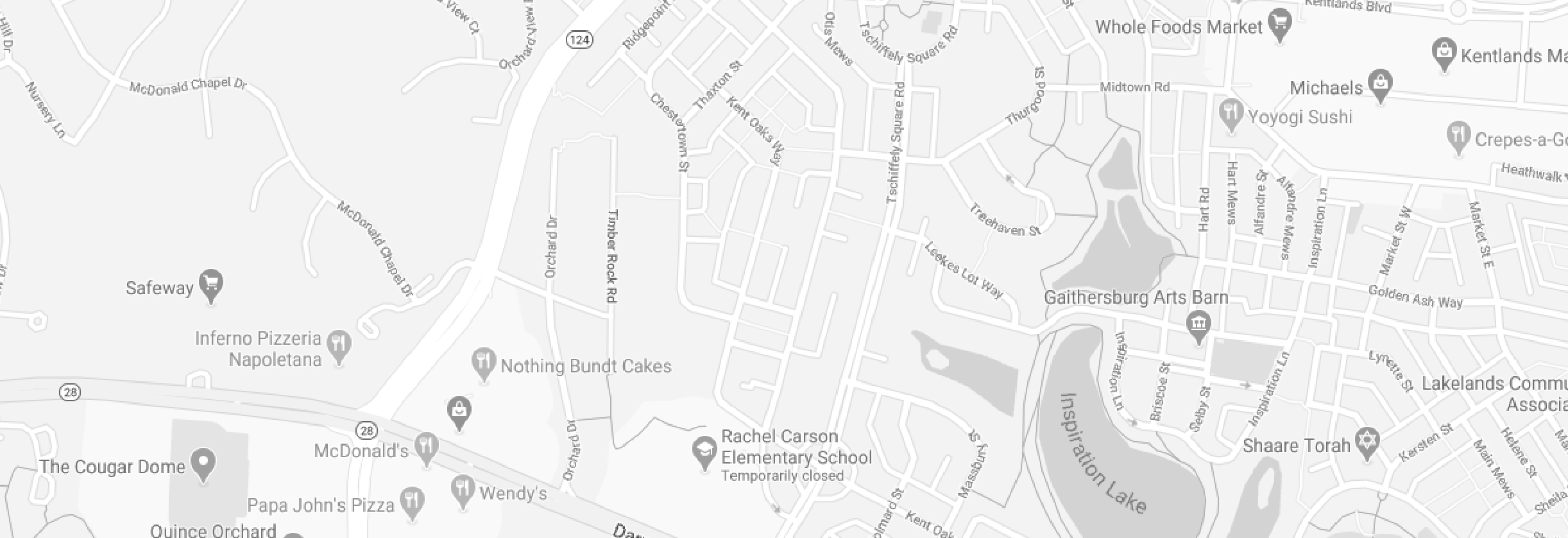
Our Hours
Monday - Friday
7:30am-6:30pm
Lobby closes
12-2pm
for nap time
Saturday
10am - 2pm
Sunday
Closed
Our Hours
Monday - Friday
7:30am - 6:30pm
Lobby closed
12 - 2pm
Saturday
10am - 2pm
Sunday
Closed



